- For regular requests of 2 TON per hour, use Telegram Testgiver TON bot.
- For larger allocations of up to 5,000 TON, submit a request form.
Use Testgiver TON Bot
- Download Telegram and create an account.
-
Open
@testgiver_ton_botin a browser and click Open Telegram.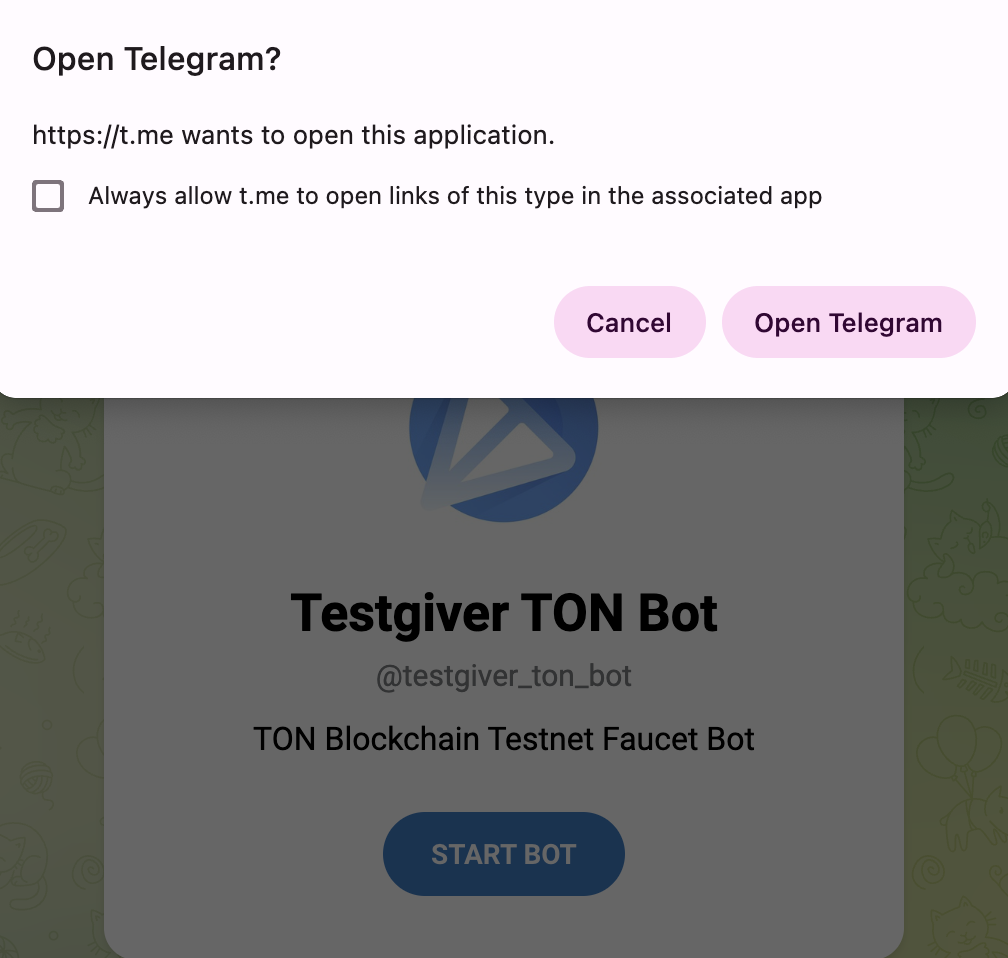
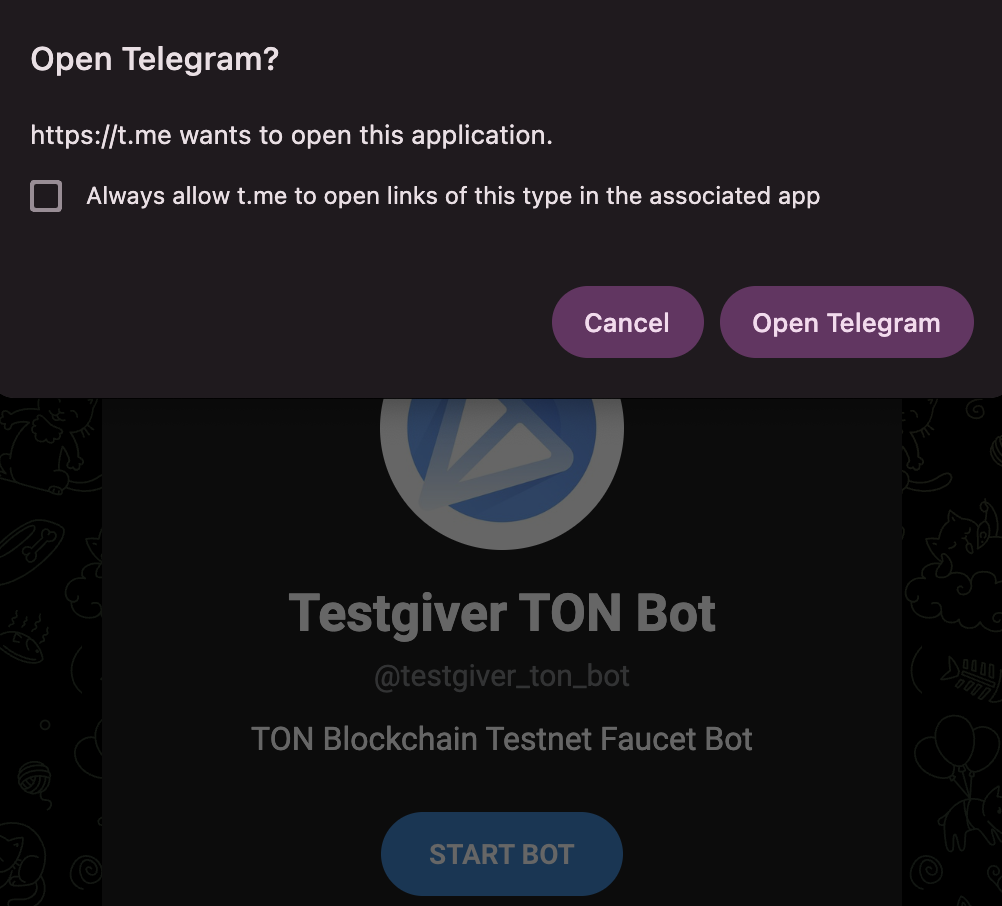
-
Once the bot opens, click Start to initiate the session.
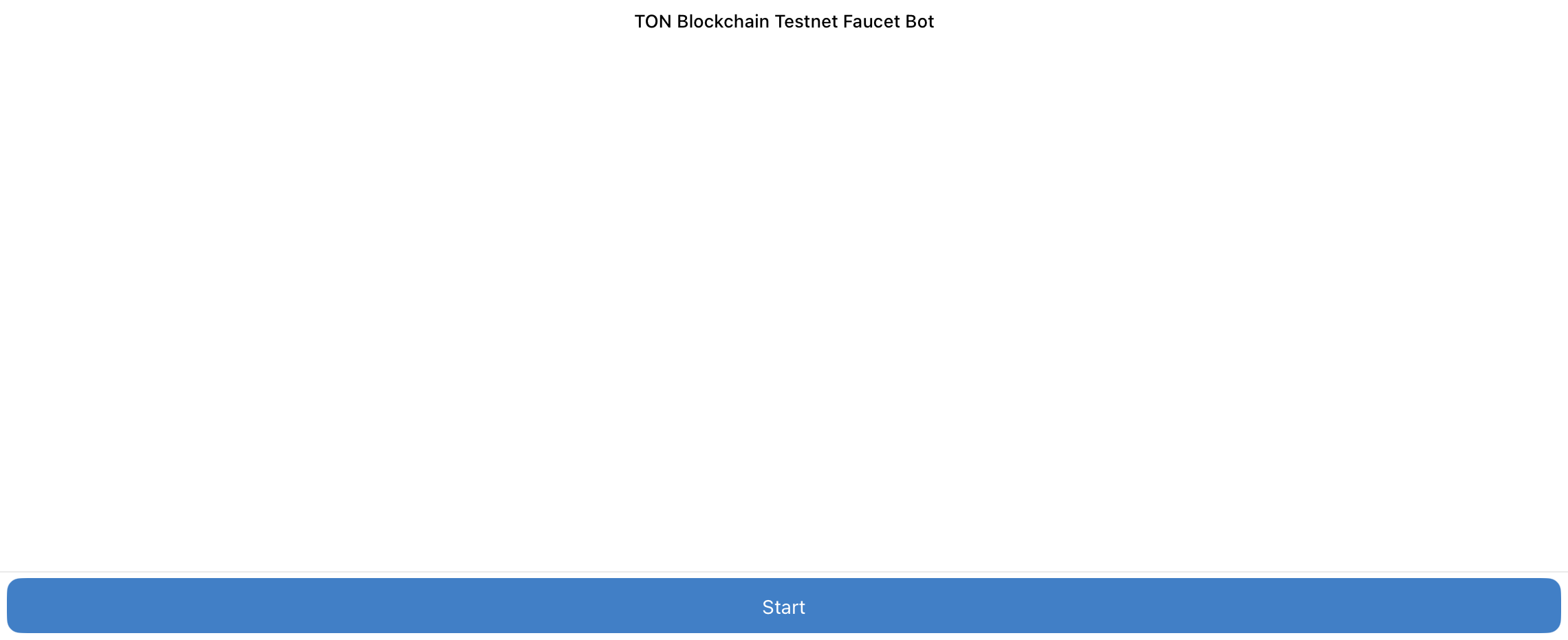
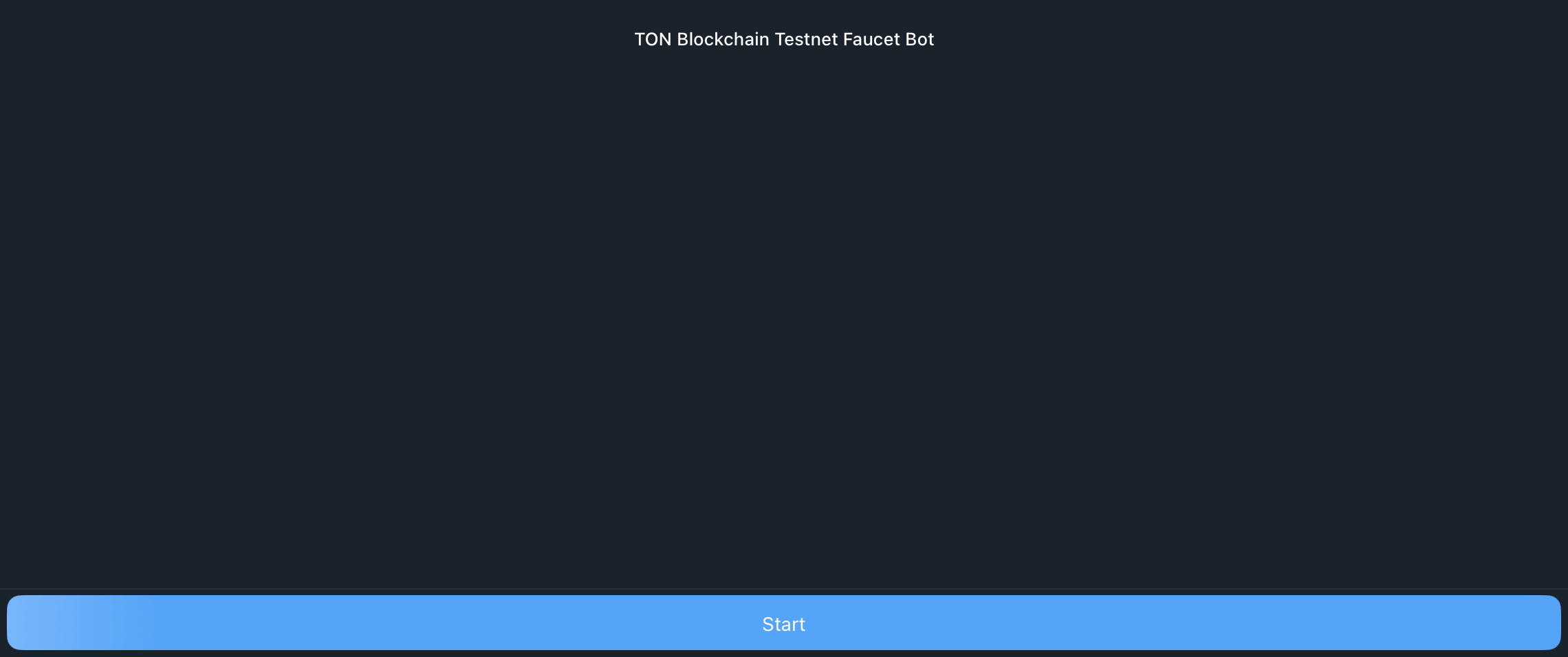
-
After the
/startcommand is sent, the bot displays a welcome message. Click Get 2 TON in testnet to request test coins.

-
A captcha prompt appears. Open the image to view it in full size and enter the displayed characters.

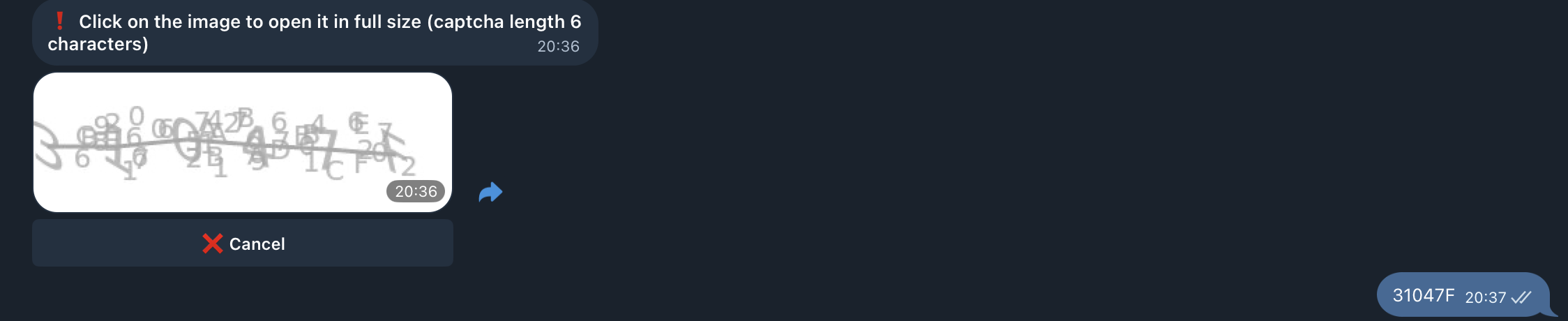
-
Once the captcha is complete, enter the testnet wallet address.

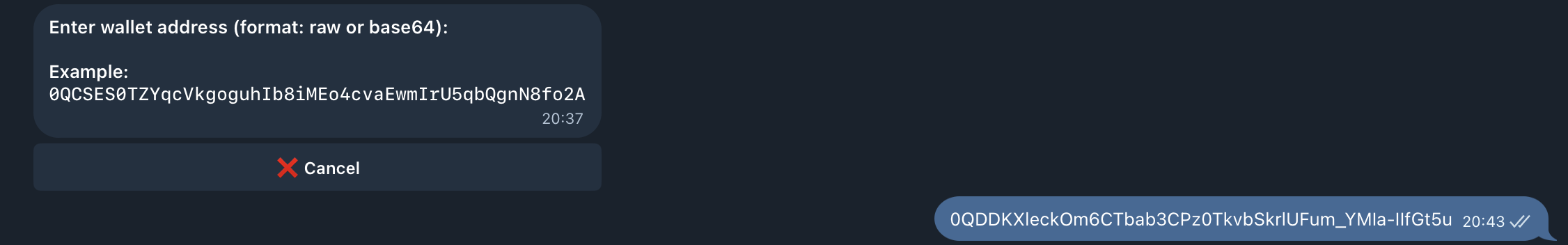 Verify that the pasted address belongs to the testnet. Mainnet and testnet addresses are distinct. See Internal address formats for details.
Verify that the pasted address belongs to the testnet. Mainnet and testnet addresses are distinct. See Internal address formats for details. -
After submitting the address, a message confirms that the request is queued. Then, the bot processes it and sends 2 Toncoin in testnet.
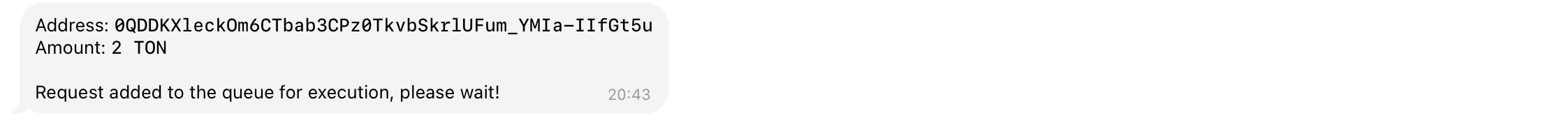

- No additional confirmation is sent when the request is processed. To confirm receipt of the testnet Toncoin, see Verify the transfer.
-
To request again, open the menu in the lower-left corner, select
/get, and repeat the steps.

Use request form
Request up to 5,000 testnet TON by completing the token request form. The TON Foundation reviews the submission and transfers the tokens directly to the specified testnet wallet address.Verify the transfer
After requesting tokens, use the Tonviewer Testnet explorer to verify that the transfer occurred.-
Open Tonviewer Testnet, enter the wallet address in the search bar, and click Find.
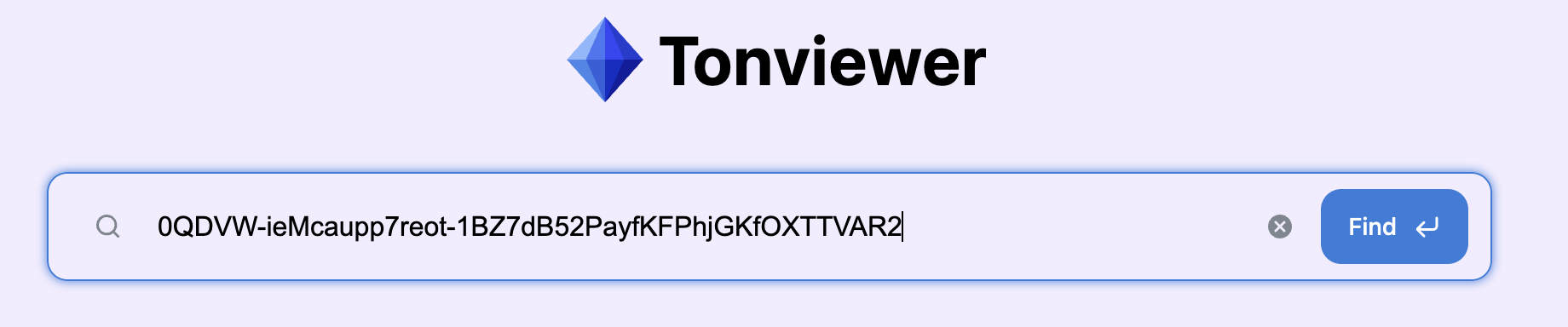
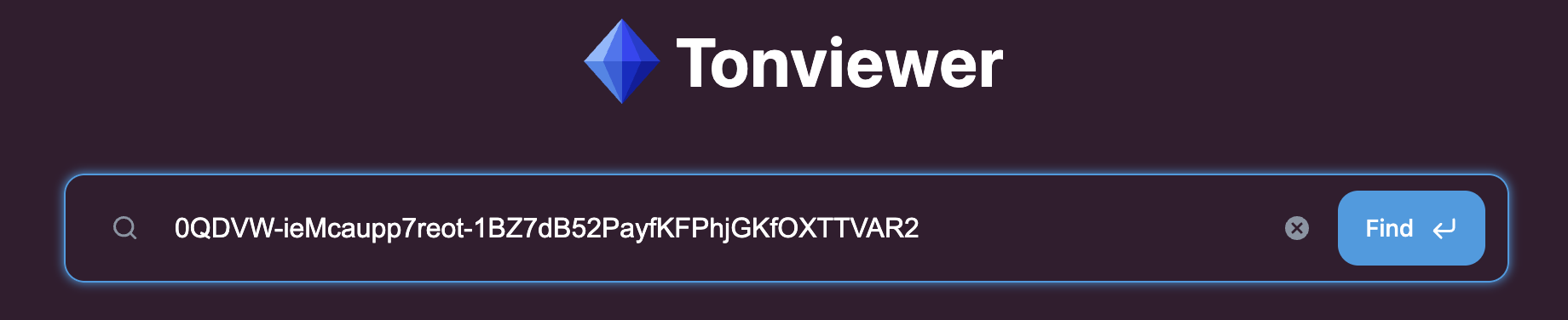
-
The explorer shows the current balance and transaction history, including the testnet Toncoin received from the bot. The account state is
uninit, indicating that the account is not deployed.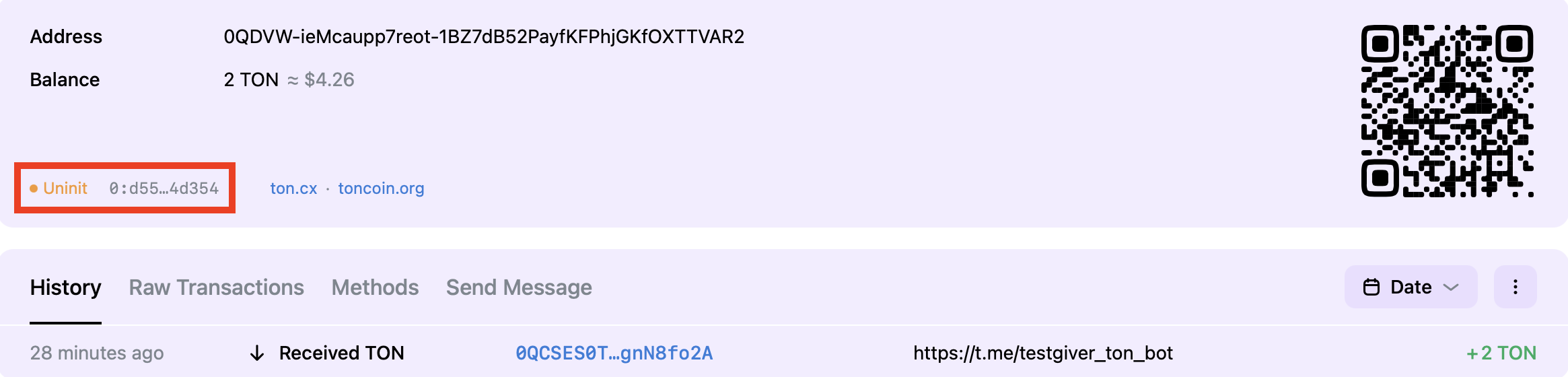
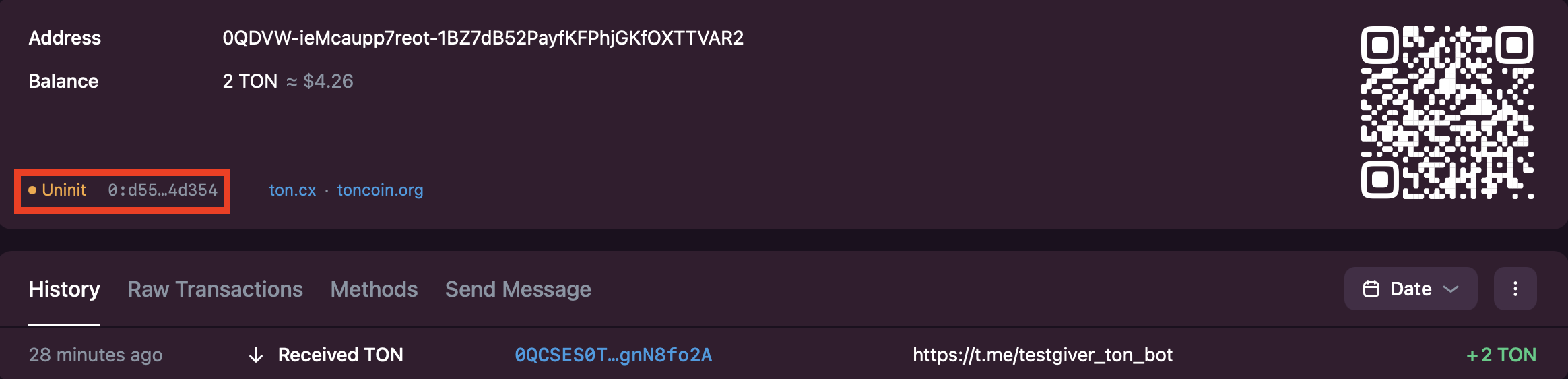
- To deploy the account send any transaction from the wallet.